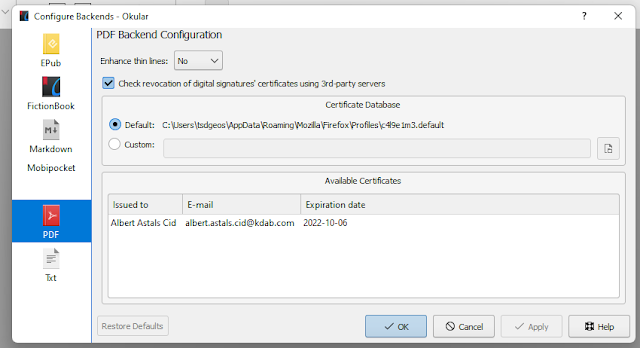This is a continuation of https://tsdgeos.blogspot.com/2022/02/okular-signature-verification-user.html
In that blog what was introduced was the new user interface to be able to see digital signatures in the mobile interface (i.e. the one that uses Kirigami instead of QWidgets).
You can use the Okular mobile interface anywhere you want, it's not really mobile-only, it's really mobile-optimized, so you can try it (though you'll have to build it manually since most distributions don't build it by default) on desktop Linux too.
Anyway, in that previous blog I talked about introducing the new user interface to be able to see digital signatures, and that worked out of the box in places that provide NSS like desktop Linux or Plasma Phone distributions (Aleix tried on the PinePhone and confirmed it works), but for Android it still did not work.
What was needed was something very similar to what we did for Windows https://tsdgeos.blogspot.com/2022/02/okular-signature-support-now-works-on.html but this time for Android.
I added a way for Craft to build NSS for Android and told it to not disable NSS when building poppler for Android that should have been all.
But things are never simple enough...
For Android we use a tool called androiddeployqt, it is a tool that gathers everything needed for your project and creates the APK file for it. Unfortunately it has a documented limitation with runtime plugins, it has no way to know they are needed so they are not packaged. NSS unfortunately has plugins, so after some "why is this crashing?" hours of scratching my head and debugging i realized the problem was the missing plugins were not being "installed".
The workaround to make androiddeployqt work for plugins is basically linking the plugins to your binary, this way the plugin is a clear dependency and gets packaged, but did I say things are never simple enough?
In KDE we have binary-factory continuous integration for Android and we also have gitlab continuous integration for Android, unfortunately they use different ways of building, the first uses Craft, the second does not. This means that in gitlab CI the NSS library is not available, so I can't link to it, but i need to link to it so that Craft on the binary-factory CI creates the APK files correctly.
To try to resolve that I came up with a patch that tried to differentiate if we were building inside Craft or the gitlab CI unfortunately while that worked on my local setup it did not work on the KDE servers, so at the end I resolved for a much more pedestrian way, there's an option to enable the extra libraries and Craft enables that option when building Okular
So after that, yes, it works as you can see in the screenshot below :)
 |
Signature Properties User Interface
|
If you want you can download the Okular APK from https://binary-factory.kde.org/job/Okular_Nightly_android-arm64/ but beware there are still some limitations that don't make Okular usable day-to-day for Android, so we've created a Google Summer of Code potential project for that, maybe you're interested?